We've observed this limitation with apps on iPhones, including Trident - iOS has been known to arbitrarily restrict apps' ability to access the phone's Bluetooth. This breaks the connection between Trident and the GateKeeper desktop application, resulting in the computer locking to ensure security. Please relaunch the Trident app on your iPhone to reconnect.
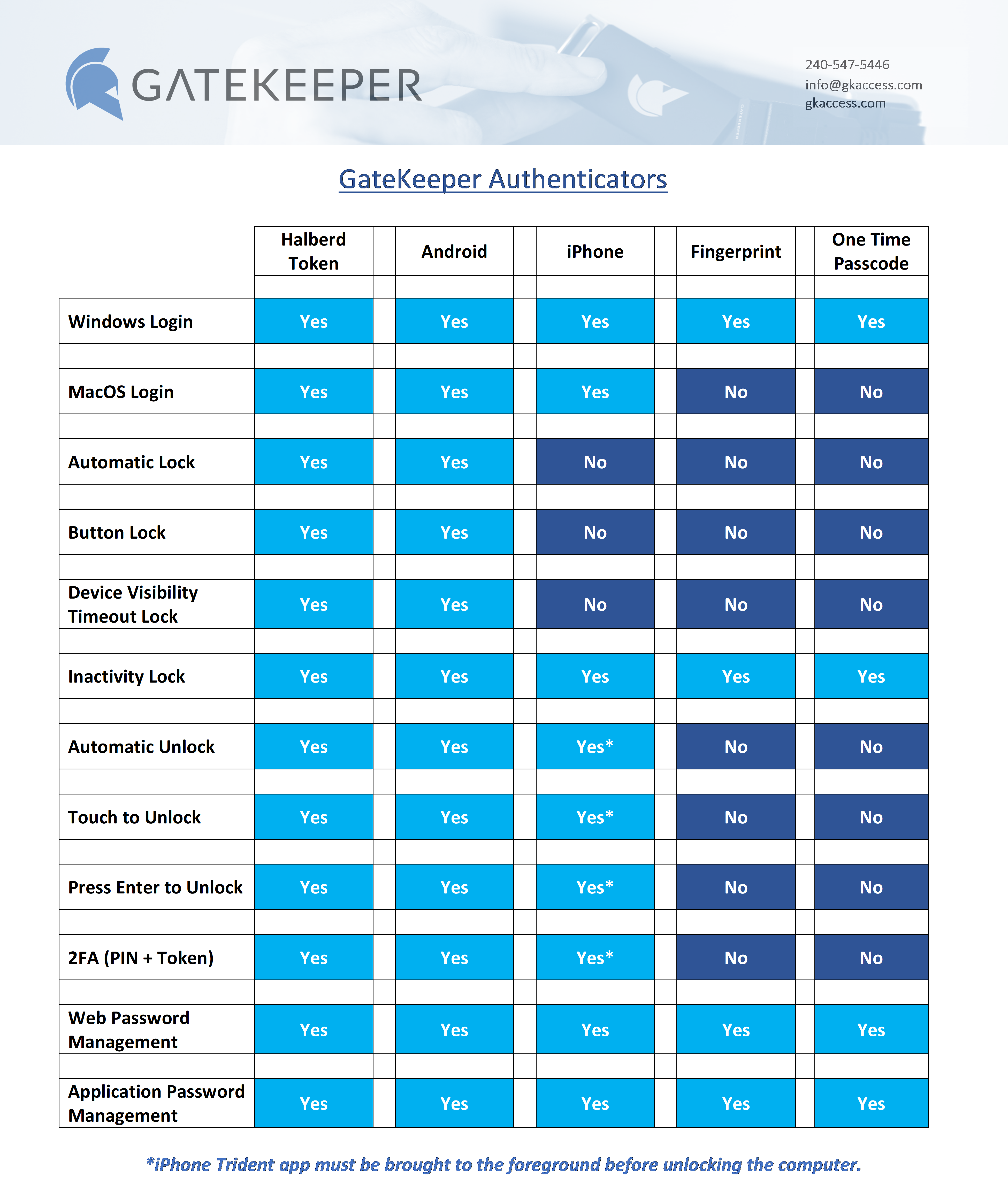
For any additional questions or concerns regarding proximity settings, computer locking, credential management, or compliance, please contact GateKeeper Enterprise support using the Support Ticket form on https://gkaccess.com/support/ or email support@gkaccess.com.
-------------------------------------------------------------
iphone locking computer; computer locking with trident; iphone token; iphone key fob; use my iphone to login to mac; Why does the GateKeeper Trident lock my computer when I lock my iPhone?; iphone is locking my computer; iphone logging me off; iphone not staying logged in; how to keep gatekeeper running in the background, iphone; how to keep trident running in the background, iPhone; using my iphone as my key fob; iphone soft token; iphone software token; iphone as soft token; use my iphone as my gatekeeper; use my iphone to login to my computer; use iphone to login; logout using iphone as key; GK Trident problem;


Comments
0 comments
Please sign in to leave a comment.